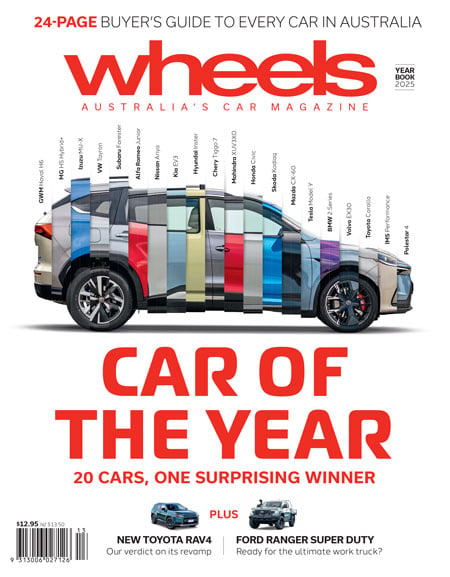Snapshot
- Tesla owners can now remotely livestream the caru2019s interior
- New user interface tweaks to address V11 complaints
- Apple Music support, track mode for Model Y Performance and more
Tesla has released its annual Christmas over-the-air (OTA) software update to its electric cars, including remote cabin camera monitoring, track mode for the Model Y Performance SUV, Apple Music support and more.
The latest 2022.44.25 update is rolling out now to all Tesla EVs in Australia, including the Model 3 sedan, Model Y crossover, and older Model S and Model X.
Owners will receive a notification once the software update is available in the ‘software’ tab of the touchscreen settings or Tesla mobile app. Once downloaded, the vehicle cannot drive or charge during installation.

What’s new in the 2022 Tesla holiday OTA update?
The update doesn’t bring a major user interface overhaul like with last year’s V11 software, but introduces some convenient new features and Easter eggs. Some features require Tesla’s Premium Connectivity subscription, which costs $9.99 per month.
Apple Music
The Apple Music streaming app is now built-in to Tesla vehicles in addition to Spotify, Tidal and TuneIn.
Users need to login to their Apple ID account by scanning a QR code, have an active Apple Music subscription, and the Premium Connectivity subscription is required.
Cabin camera monitoring
Tesla owners can now view the interior camera via the mobile app while using dog mode or sentry mode to monitor the cabin live, in addition to watching the exterior cameras.
A Premium Connectivity subscription is required.
Driver instrument cards
Media controls are now located within the instruments section to be closer to the driver. Swiping up opens ‘recents and favourites’ and ‘sources’.
It also reintroduces trip and tyre pressure information for the Model 3 and Model Y by swiping left and right, without going into the settings menu by swiping left or right of the media controls card.

Revised navigation UI
The layout of the built-in Google Maps has been tweaked with more prominent next-turn directions and other information like battery level on arrival, the ETA and cancel button are now located at the bottom of the display.
Climate control fan speed
The automatic climate control can now be set on low, medium or high fan speed intensities.
Auto indicators
The turn indicators now automatically deactivate after completing a lane charge, fork or merge.
It can be turned off via the ‘lights’ section of the settings app.

Track mode for Model Y Performance
The flagship Tesla Model Y Performance crossover gains track mode to unlock tweaks to the stability control, powertrain and brakes already available in its Model 3 Performance twin.
However, it should only be used on controlled track conditions.
Bluetooth phone tweaks
When you’re on a call on your phone and first step into your Tesla, it will prompt a confirmation to transfer the call to the vehicle’s Bluetooth first, instead of automatically switching.
Additionally, owners can now search for specific contacts when a smartphone is connected via Bluetooth.

Multiple Bluetooth gaming controllers
Several gaming controllers can be connected via Bluetooth at the same time to play multiplayer games in the Arcade.
Rainbow visualisations
The rainbow road visualisations can permanently show when Autopilot is active by toggling ‘Always Rainbows’ in the Toybox section.
Scheduled light show
The Christmas light show can be scheduled for up to 10 minutes ahead of time via the Toybox. This enables multiple Tesla vehicles to perform the show at the same time.
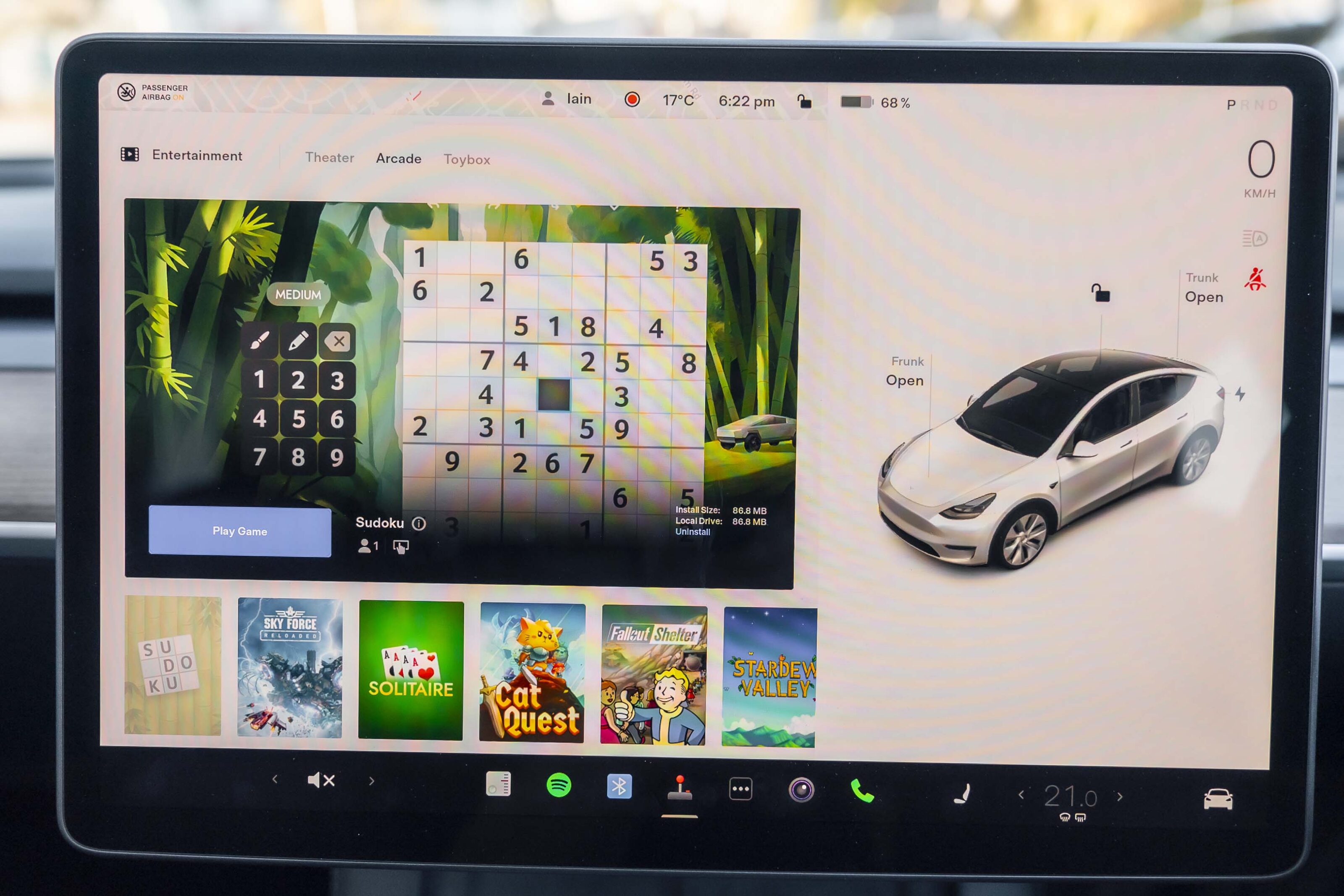
Disable auto-present door handles
The Tesla Model S large sedan can disable its automatic pop-out door handles while parked at home.
Exclude auto door opening
The Tesla Model X large SUV can now disable its automatic front door opening while parked at home.
Fart mode via mobile app
The famous ‘Emissions Testing Mode’ can now be used from the Tesla mobile app.

‘Verified’ fart mode
A new fart sound has been added to the ‘Emissions Testing Mode’. It’s called ‘Verified’ and features the Twitter tick symbol.
Garage door opening
Tesla EVs also support myQ Connected garage door openers to remotely monitor and control via the touchscreen.
Furthermore, when near connected HomeLink garage doors, it now shows buttons to activate or cancel and the number of metres before the signal is transmitted when it’s set to auto-open/close.

What isn’t available in Australia yet?
Some features in Tesla’s latest 2022 Christmas update aren’t available for Australians, mostly because the facelifted Model S large sedan and Model X large SUV aren’t on sale yet – but both flagship electric cars are starting to roll out beyond the US for the first time in Europe.
Steam (beta)
Valve’s Steam gaming store now enables the updated Model S and Model X to buy, download and play computer-grade games utilising its AMD Ryzen processor and Navi 23 graphics unit. Gamers can connect gaming controllers, mice and keyboards.
A Premium Connectivity subscription is required. Only Steam Deck-approved games can be played.

Zoom
The ubiquitous virtual meeting app Zoom is available for the Model 3, Y, updated S and X using the cabin interior. Video and screen sharing are only displayed while parked and switches to audio-only when driving.
A Premium Connectivity subscription is required.
Rear screen control
The updated Tesla Model S and X has a display for rear row passengers. It can now be controlled directly from the front and owners can choose either the front or rear display as the audio source or lock the rear screen entirely.
We recommend
-
 News
NewsTesla update adds improved driving range calculations based on weather forecasts
The latest over-the-air update allows Tesla's models to provide more accurate driving range estimations with weather information
-
 News
News‘Over the air’ update drops Tesla Model S performance figures even further
Elon’s first sedan now claimed to reach 100km/h in just over 2.3 seconds
-
 News
NewsTesla doubles down on Full Self-Driving Beta - UPDATE: FSD far from autonomous, Tesla says
Self-driving tech is “getting mature”, according to Elon Musk