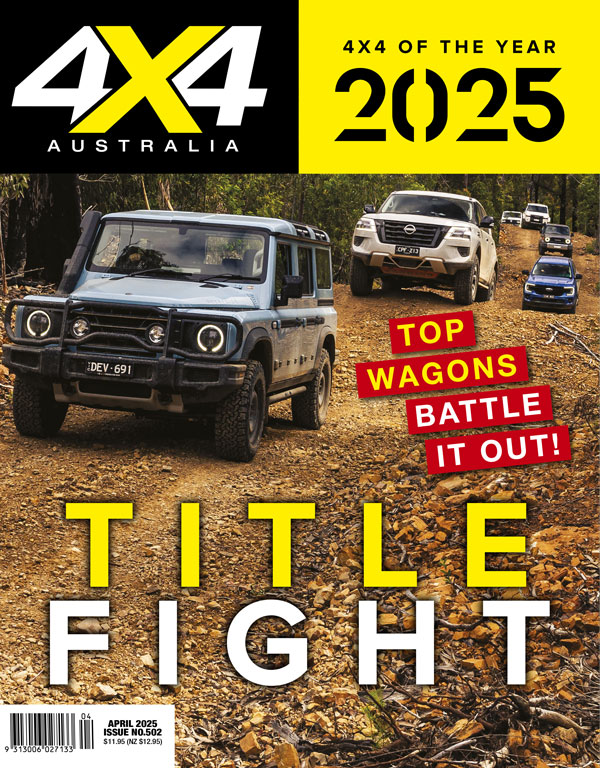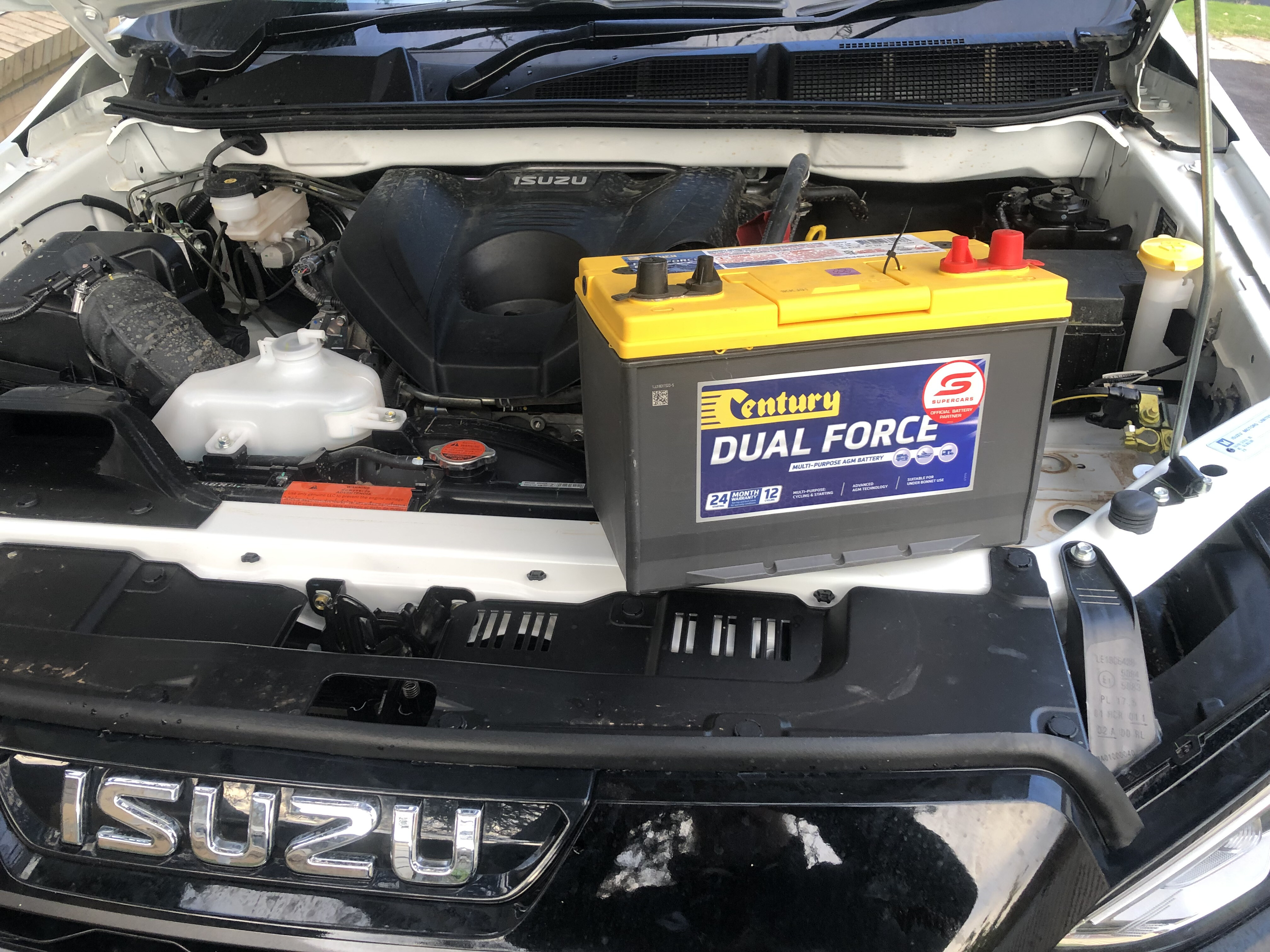Vehicles are more reliable than ever before. No matter what you hear about new vehicles being more complicated, statistics show that the chance of a breakdown in a modern vehicle is far less likely.
However, that doesn’t mean nothing ever goes wrong with modern vehicles. While the complex electronics supervising almost all of a vehicle’s functions are usually very reliable, if they do go wrong out bush, you’re more likely to be stuck with fewer ways of diagnosing what is wrong than with an older vehicle less reliant on electronics. Thus, the likelihood of making running repairs also dwindles.
Part of the answer to this modern vehicle dilemma is very simple and should be as much a part of the vehicle tool kit as a screwdriver – in fact, it would be a lot more useful than a screwdriver.
We’re talking about the vehicle scan tool.
Scan tools come in a variety of types, but all of them should be able to find and clear fault codes stored in the vehicle’s computer. The key issue is getting the vehicle computer to talk to the scan tool; but not all vehicles do. So, despite legislation to standardise vehicle computer scanning, there are still differences between vehicles.
The reason that not all vehicles can use a scan tool is because of the haphazard way the scanning of vehicle computers developed.
Vehicle manufacturers started to use electronics to manage fuel injection systems from the late 1960s, but it took decades until it was commonplace and before there was any consistency with the way the onboard computer could be accessed.
In the mid-1990s, manufacturers selling vehicles in the USA and Japan were increasingly turning to electronics to help meet increasingly stringent emission requirements, and in 1996 the USA made it a legal requirement that cars used standardised electronic emission control diagnostics. By the early to mid-2000s, Europe and then Australia followed.
This system, known as OBD-II (On Board Diagnostics II) or EOBD (European On Board Diagnostics) followed OBD-I. OBD-I wasn’t entirely successful as it did not have a standardised plug-in point, so there were a variety used.
For example, a GU Patrol pre-2007 won’t work with the common OBD-II code readers, nor will a Land Rover Discovery Td5. While the Land Cruiser TDV8 works with ODBII, many other Toyota models before this do not.
The brain of these electronic systems is a small computer – usually referred to as an Engine Control Unit (ECU) or PCM (Powertrain Control Module) – that runs programs to allow the injection of fuel, ignition timing and so on, according to conditions.
The ECU collects information from various sensors to permit it to run the engine most efficiently. Coolant temperature, air inlet temperature and other information are reported to the ECU via electrical sensors. This allows the ECU to run a richer mixture and higher idle when the engine’s cold, for example, or to adjust the timing when pinging occurs.
The ECU stores fault codes, when components do not run within parameters, to allow technicians to diagnose problems. In cases where the problem may damage the vehicle, the vehicle will revert to limp-home-mode – it will still run, but with reduced power and/or only with set gears working (with automatic transmission). This can be a real problem if you’re off-roading or towing at the time.
OBD-II requires the vehicle to have a standardised D-shaped plug-in point within reach of the driver so as to check the vehicle’s emission controls are functioning properly. Also a warning light (known as a Malfunction Indicator Light or a Check Engine Light) fitted on the dash illuminates when a fault code is stored in the ECU. There are also standardised numbers to describe the fault.
For example, if the engine has a misfire, the event will be recorded in the ECU. Sometimes the misfire (or whatever else is going wrong) has to occur multiple times before the ‘Check Engine Light’ comes on.
WHAT WILL WORK
Very early scanning tools were exclusive in that you could only plug in a scanning tool that vehicle manufacturers sold direct to dealers. However, many early vehicle computer systems – and even those using OBD-I – were so basic that it was just a matter of shorting out the pins of the port with an LED and reading the number of flashes that would then correspond to a fault code. Others would flash the ‘Check Engine Light’ on the dash in a similar fashion.
Clearly, you needed to be very careful doing this because if you got the wrong pins you could easily end up with a dead ECU – not something easy to buy on a 20-year-old 4×4, especially as they are often unique to the vehicle’s VIN. Many vehicle-specific forums will be able to provide guidance here.
Vehicles made until the mid-1990s are unlikely to work with OBD-II scan tools, and it isn’t until the mid-to-late 2000s that you can be reasonably sure that Australian-market models can be scanned. This is where vehicle-specific forums can again be your friend. Search forums to find what others have used.
With the introduction of OBD-II and scan tools, you can now read fault codes and easily clear them. Despite manufacturers using different protocols in their vehicles (there are about seven different ‘standard’ protocols) even the most basic scan tool should be able to read and clear codes.
As vehicle electronics became more complex, the number of computers has increased. The Body Control Module (for ABS, traction control, stability control and central locking) and various modules for airbags, audio, sunroof and other electronic devices in the vehicle are now used. Because OBD-II legislation is all about emissions, most scan tools won’t tell you if there is a problem with these other systems.
Despite the legislation, there are still a number of different protocols used by different manufacturers to run the ECU. So while they all use the same fault codes (for engine emissions at least), not all will have the same operating system. This can be significant when buying a scan tool, because it may not be able to access your vehicle’s ECU.
WHAT DO THEY DO
The most basic scan tool is simply a code reader. It is typically a hand-held unit that plugs into the OBD-II port and reads any trouble codes and will clear them. To understand what the fault code or codes mean, you will need access to a list of explanations. These are readily available on the internet; however that may be no good to you in the middle of nowhere, so getting a print-out and putting it into your vehicle is a good idea.
The next level up is the scan tool that provides not only hard-fault code readings, but also pending codes and live data streaming. This is probably the most common information available in most scan tools, in all their varieties.
The cheapest is the ELM27-based Bluetooth scan tool. It’s about the size of a matchbox and plugs into the OBD-II port. You then need a laptop, Android or smartphone with Bluetooth and the appropriate software, and you’re good to go. You’ll be able to see pending and hard-fault codes, and then clear them. You’ll also be able to read live data direct from the sensors, such as coolant temperature, ignition timing and so on.
You can be set up with a Bluetooth scan tool, including the App and software for less than $20 in some cases, so this is probably the most efficient way of doing things. The problem with the data reader, and most scan tools at the lower price point, is that most are unlikely to tell you what the code means (they will just give a four-digit code) and none will scan for codes from other sources, such as the ABS, airbag or other systems. You also need to ensure that the software can be updated.
Some PC-based software provides a snapshot of a stored trouble code, showing what other values were recorded when the fault was triggered (a single or intermittent event that might have triggered the fault code) which can be very useful.
It’s at this level where scan tools and gauges, like the Scangauge II, are most popular. This type of scan tool serves as a live data reader for various sensors, usually offering not only real time data readings but also trip computer information. It is intended to be a permanent fixture in the vehicle, unlike the laptop-based or hand-held scan tools.
Some vehicle gauges are not entirely accurate; the coolant gauge is the most common culprit. Here manufacturers don’t want drivers to be concerned about the normal fluctuations in coolant temperature so they set the gauge to not move above the ‘normal’ 12 o’clock position unless overheating is imminent. With Scangauge II-type data readers, you can see exactly what temperature the sensor is reading, and can observe if the temperature is higher than normal. A partially blocked radiator, for example, might make the vehicle run hot but not hot enough to move the dash temperature gauge from normal. You can be alerted to this problem before it becomes dire with real-time sensor readings.
Another handy feature available with the more sophisticated scan tools is that, when scanning for faults, it displays the exact description of the problem rather than just a four-digit code.
The next step up is a scan tool that not only does all of the above but also gives access to the individual system codes for non-emission related information, such as the transmission, ABS, traction, stability control, airbags and so on.
These scan tools are usually centred around the software – you usually just need a Windows-based laptop and a $20 OBD-II plug to hook the laptop to the vehicle. It is the vehicle-specific software that costs the big dollars, mainly in excess of $200.
This type of scan tool can also have bi-directional capability; you can test to see if certain components are working by activating them via the software. For example, if the engine is getting hot and you think that the thermo fan is not working, you can power on the fan via your laptop. Now we’re getting into the realm of specialist workshop scan tools. These can cost from $500 to over $5000.
At this point you can scan just about any common model and also re-flash components such as keys or a new radio. This is what most vehicle workshops have today. While almost any scan tool or code reader will solve the common problem of clearing codes – and thus bring a vehicle out of limp-home-mode – they won’t fix the problem itself. So if a sensor has gone bung and sets the vehicle into limp-home-mode, you might find that every time you clear the code it will come back in a matter of minutes.
That’s where your troubleshooting expertise will come in. Nobody travelling out bush wants to be a part-time computer expert, but to have a trouble-free run on bush expeditions; maybe we will all have to be…
Get the latest info on all things 4X4 Australia by signing up to our newsletter.